Step 9: Other Options:
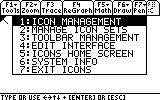
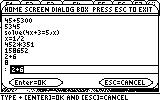
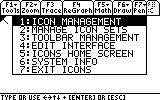
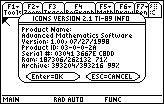
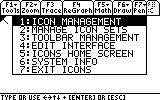
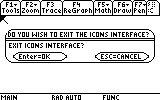
Icons Interactive Help System
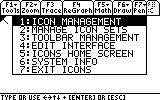 |
1) there are some other features icons does that do not need a whole page to explain them. One is the Icons Home Screen, which you can access by Pressing Apps, and selecting "Icons Home Screen" |
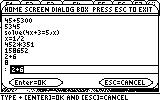 |
2) This is the Icons Home screen Dialog Box. Basically, it emulates the Home Screen. it's useful to doing quick calculations without having to exit the Icons Interface. It can also run programs, solve equations, Etc. |
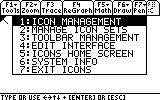 |
3) another feature is the "System Info" window, which you can access by Pressing Apps, and selecting "System Info". this is not available on the Ti-92. |
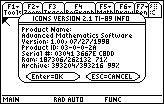 |
4) This screen gives you information on your Flash Version, Product ID, Serial # and Ram and Archive Free. I couldn't get this working on My Virtual Ti Emulator. Apparently, the Emulator doesn't assign a Serial Number to Getconfg(), which the Calculator Does. If you have problems running this on your actual calculator, E-Mail me. |
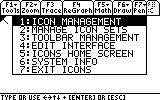 |
5) It should be obvious what "Exit Icons" does. |
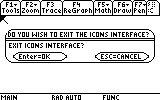 |
6) Big surprise huh? |