Step 13: Creating Insert Files :
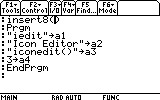
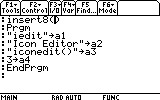
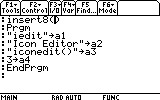
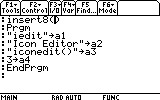
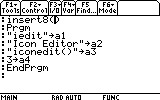
1 = prompt to go to icons
2 = pause, then go to icons
3 = go to icons without pause or prompt
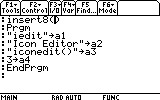
Icons Interactive Help System
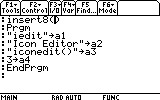 |
1) This is an actual Insert file for the Icon Editor. Insert files are programs used by Icons to insert icons on the desktop. Notice that it sets variables. These variables set how the Icon Add system defined an Icon. |
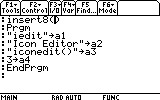 |
2) a1 is what would go in the "Name of Picture" box if you defined it by hand. It must be a string to work. |
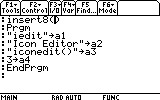 |
3) a2 is what would go in the "Name of Icon" box if you defined it by hand. It must be a string to work. |
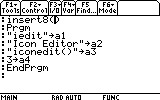 |
4) a3 is what would go in the "Exact Home Screen Program Name" box if you defined it by hand. It must be a string to work |
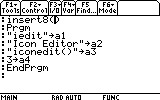 |
5) a4 is what would be the setting for the "end of execution" box. it is an integer and the numbers are
the following. Any other number will cause errors!... 1 = prompt to go to icons 2 = pause, then go to icons 3 = go to icons without pause or prompt |
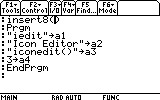 |
6) Since these are programs, they can do anything that a program can do. The Insert file for FF7 for the Ti-89 is a good example of what a Insert file can do. |