Step 14: Advanced Techniques:
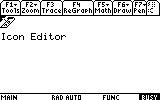
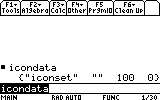
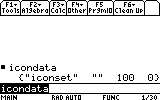
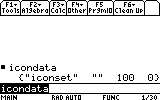
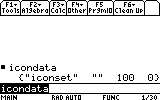
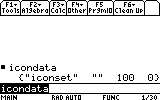
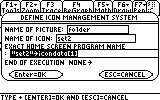
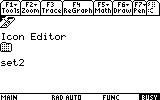
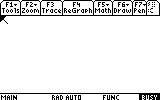
Icons Interactive Help System
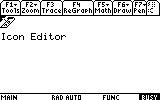 |
1) Icons can be customized by using an Icon. This is done by modifying the Icondata file. Warning: Keep in mind that editing this file is somewhat risky and can cause Icons to crash. It should recover if damaged though. Its recommended that you use this technique only to change icon sets. |
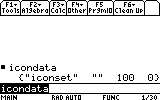 |
2) This is the Icondata List., this is used by icons to store your interface settings when you exit from icons. using icondata[#] with # being a number between 1 and 4 shows each entry individually. you set each entry with the syntax <Value>->icondata[#] with <value> being the new value and # being the entry to change |
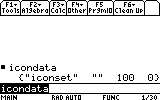 |
3) The first entry is the current icon set. it must be a string of an icon set name to work. |
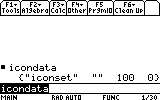 |
4) The second entry is the current screensaver. it must be a string of a full screen saver program name to work |
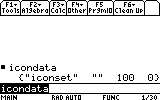 |
5) The third entry is the current screensaver time. it must be a Integer to work |
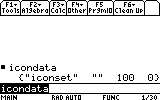 |
6) the forth entry is the current backround picture It's a 0 only when there is no picture and is a string of the picture name when there is a picture. |
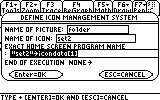 |
7) To change Icon sets for example, I made a new Icon set called set2 on the calculator, for me to access it in another icon set, I would type "set2"->iconsdata[1] in the "exact home screen program name" box. see picture. |
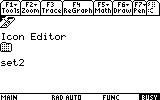 |
8) notice that the icon is there, and when I click on it... |
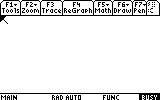 |
9) ...it sets Icons to the new icon set. I just repeat the process in this icon set to tell icons to return to the original icon set. |