Step 12: Icons Lite and Keyboard Shortcuts:
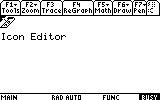
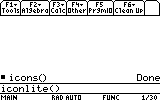
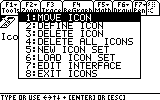
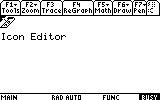
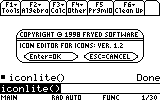
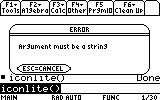
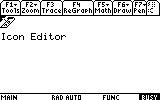
Icons Interactive Help System
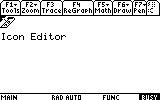 |
1) Icons lite is a small version of Icons. if you are low on memory, this might be the best way to go, however keep in mind that a lot of features have been taken out of Icons Lite. this includes the Icons Home Screen, Toolbar Support and Insert File Support |
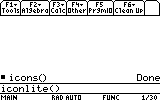 |
2) Instead of Icons, you call this program iconlite. You could rename it to icons though. |
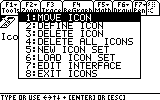 |
3) The Apps menu is different, but the functions work the same way. |
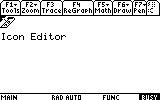 |
4) Keyboard Shortcuts are handled with an addon. These addons allow you to access icons in an Icon set without running Icons. The Keyboard Shortcuts are arranged on the keyboard exactly how the slots are arranged on the desktop. Lets Say I installed Keyboard Shortcut support and had icons laid out on the interface like this... |
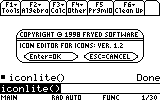 |
5) If I was at the Home screen and pressed Diamond 7, The Icon Editor would run. |
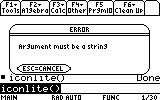 |
6) If I pressed Diamond 6, It would Error because nothing was in the slot to run. |
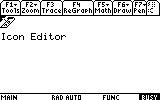 |
7) Keep in mind that it runs exactly what Icons Would run, so you can use Keyboard Shortcuts to go though an entire hierchary of icon sets and programs. you just have to remember what slot the icon was in on the screen |